1年振りにGameCenter を設定し、テストモード(Sandbox)でも動作確認できて、満を持して審査待ちをしていましたがリジェクト…
Binary Rejected
- 2.3: Apps that do not perform as advertised by the developer will be rejected
Apple
May 20, 2013 08:19 AM
----- 2.3 -----
We found that your application is using Game Center features, however, you have not yet submitted the features for review. It would be appropriate to submit the Game Center features for review.
While your iTunes Connect Application State shows as Rejected, we don't require a new binary to address this issue. Please visit iTunes Connect, Manage Your Applications, then select your app and click on Manage Game Center to complete the features setup or to remove it. When you are finished, please reply to this message and we will proceed with your review.
IMPORTANT: After making the necessary changes to your metadata and clicking the "Save" button at the bottom of the page, do NOT click "Ready to Upload Binary" unless you plan to submit a new binary. If you click the "Ready to Upload Binary" button, a new binary upload will be required.
GameCeterは、Enableになっているのに、何を言うとるねん…。
気付いたのは、
ページ下部にある青いボタン「View Detail」こちらから入ったところにもGameCetnterの設定があるが、ここも勿論、Enableにしておいたのだが、その下は空っぽになっていることに気付く。
こちらをEditを押して、設定したIDを有効にして再申請。(バイナリーはアップせずに変更したよと連絡すれば良いようだ。)
上図の左側の矢印の部分が空でした。
右側は、Manage Game Centerの画面。
同じミスをまた時間が経つとしそうなのでメモとして記録。
現在は単にハイスコアだけの利用だが、アチーブメントなどの設定も次回チャレンジした。
(参考)
http://developer.apple.com/library/ios/#documentation/NetworkingInternet/Conceptual/GameKit_Guide/GameCenterOverview/GameCenterOverview.html
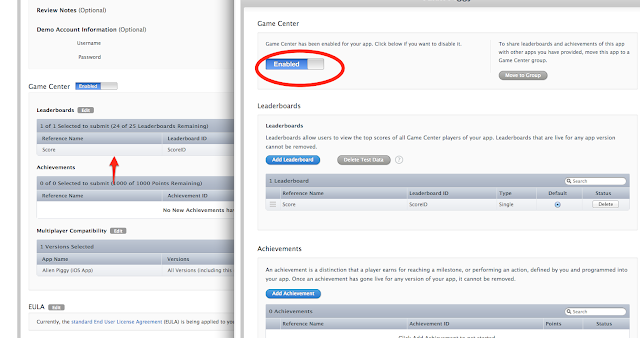



コメント